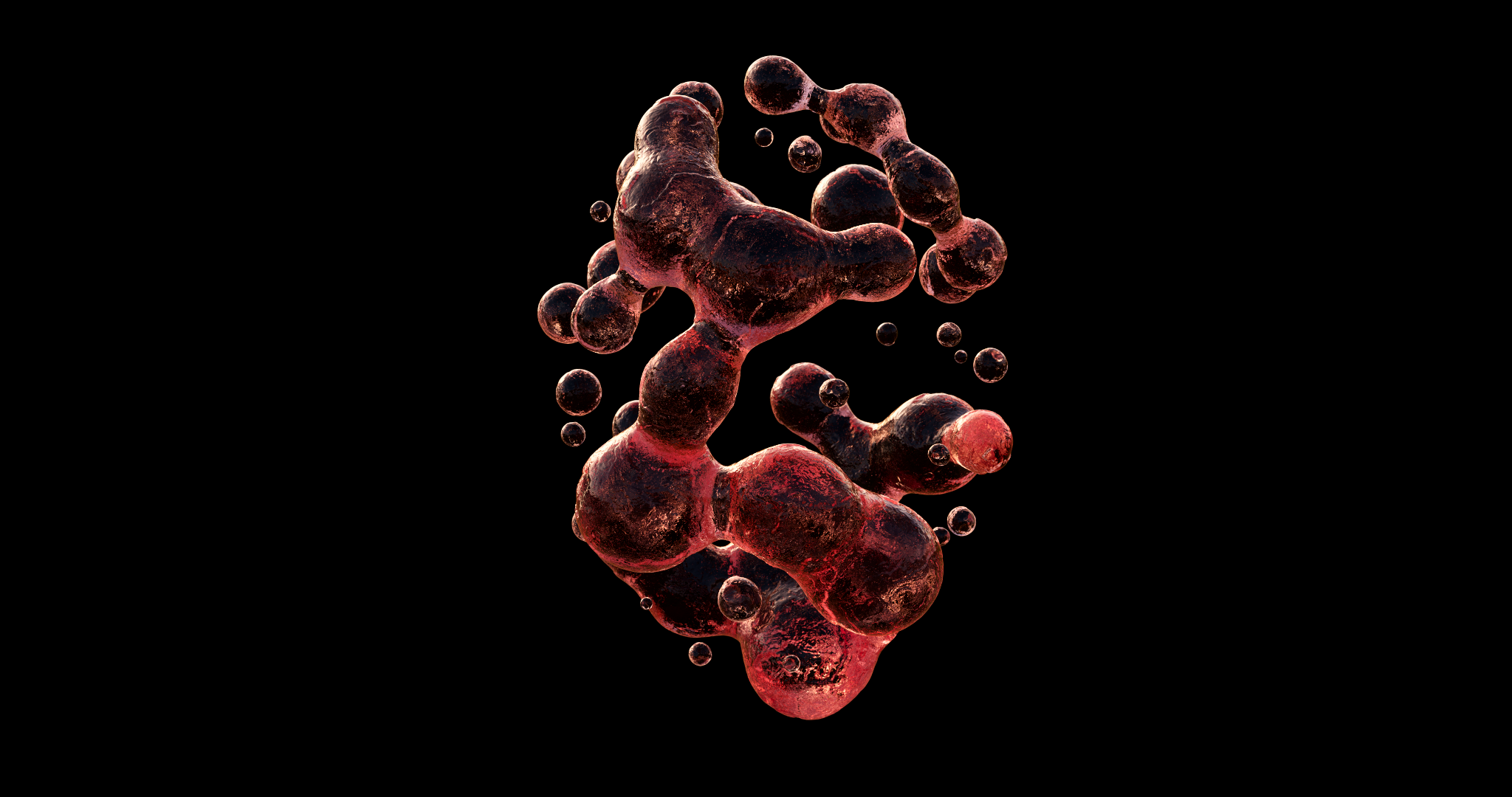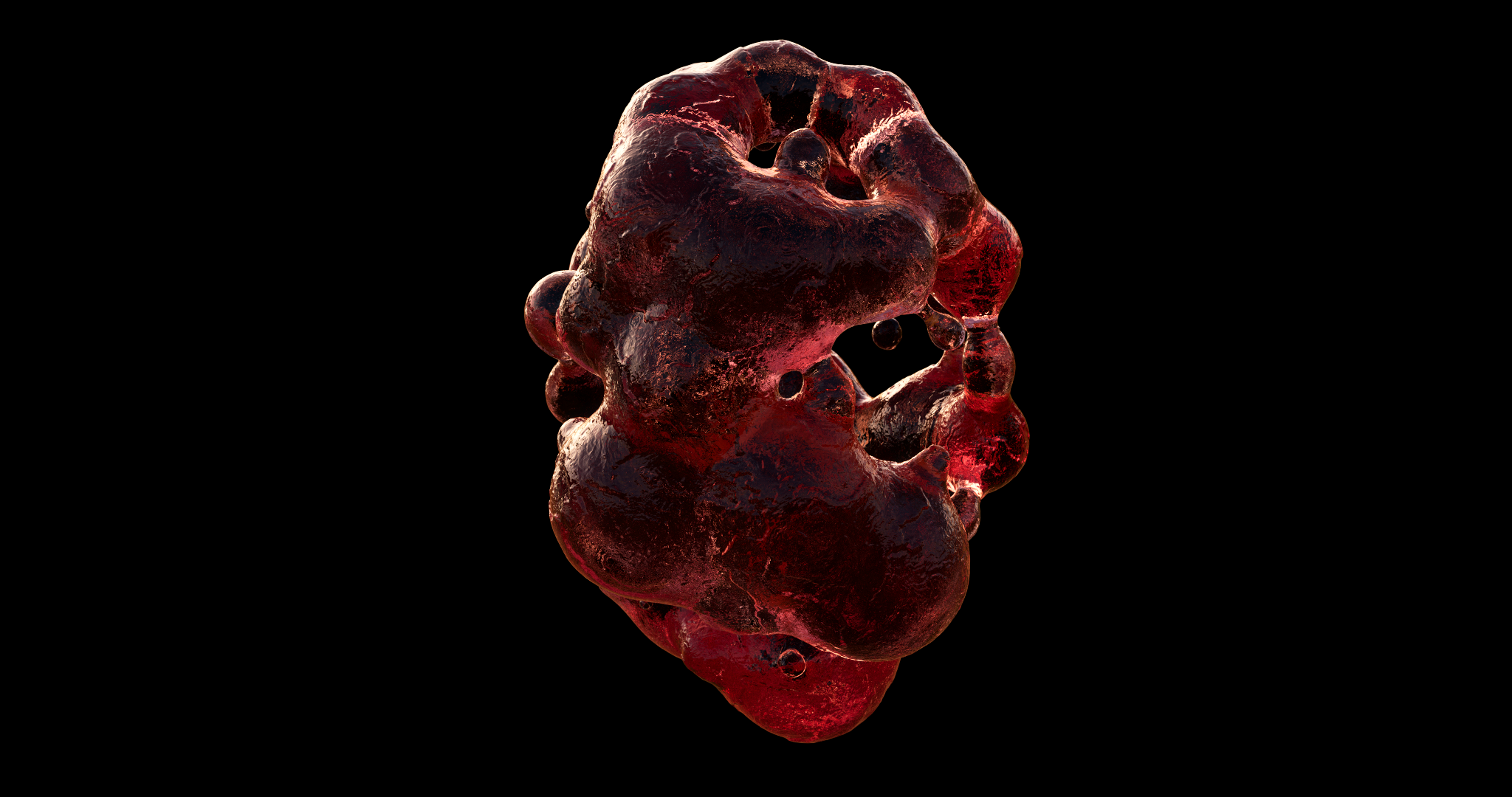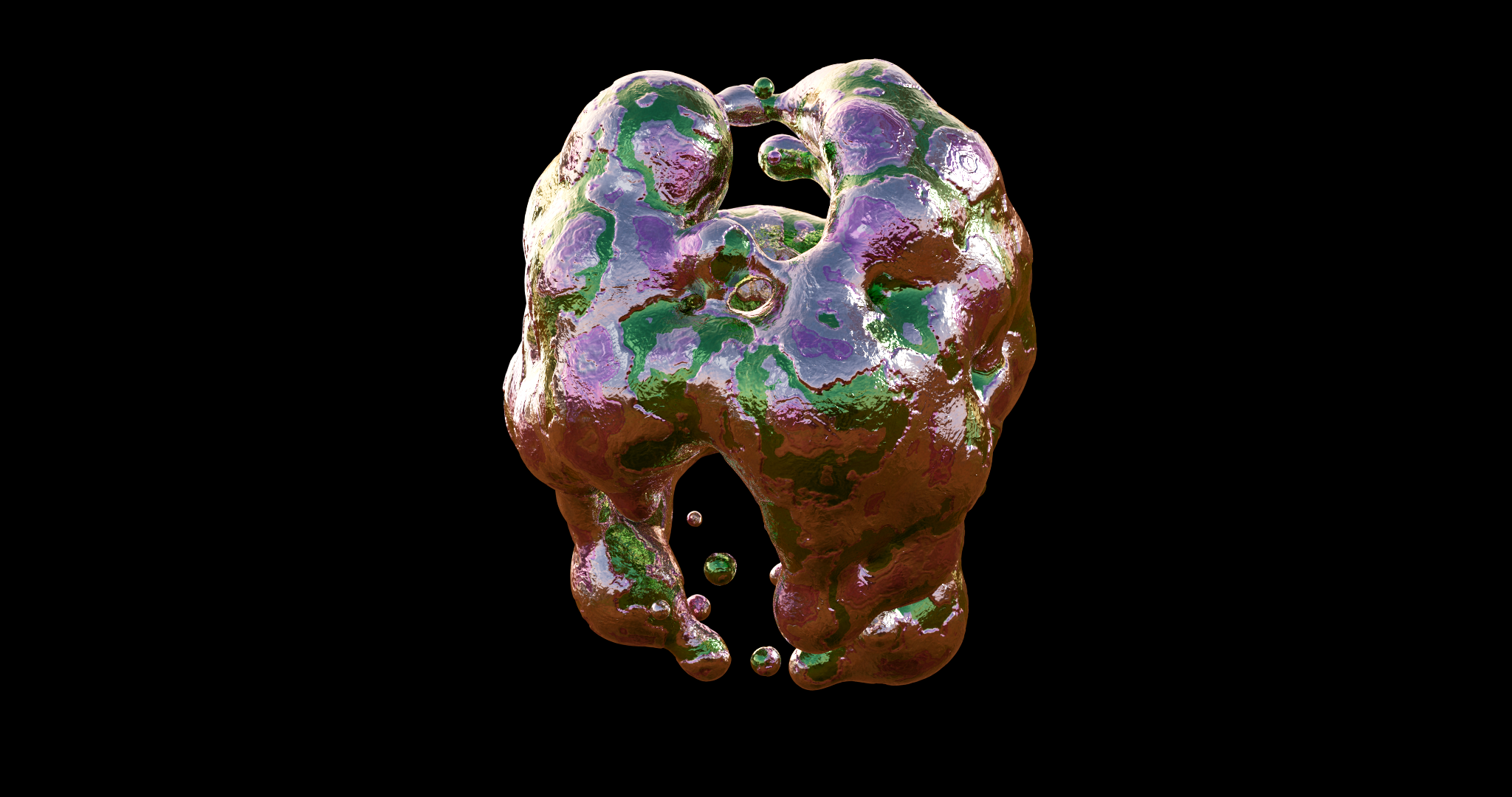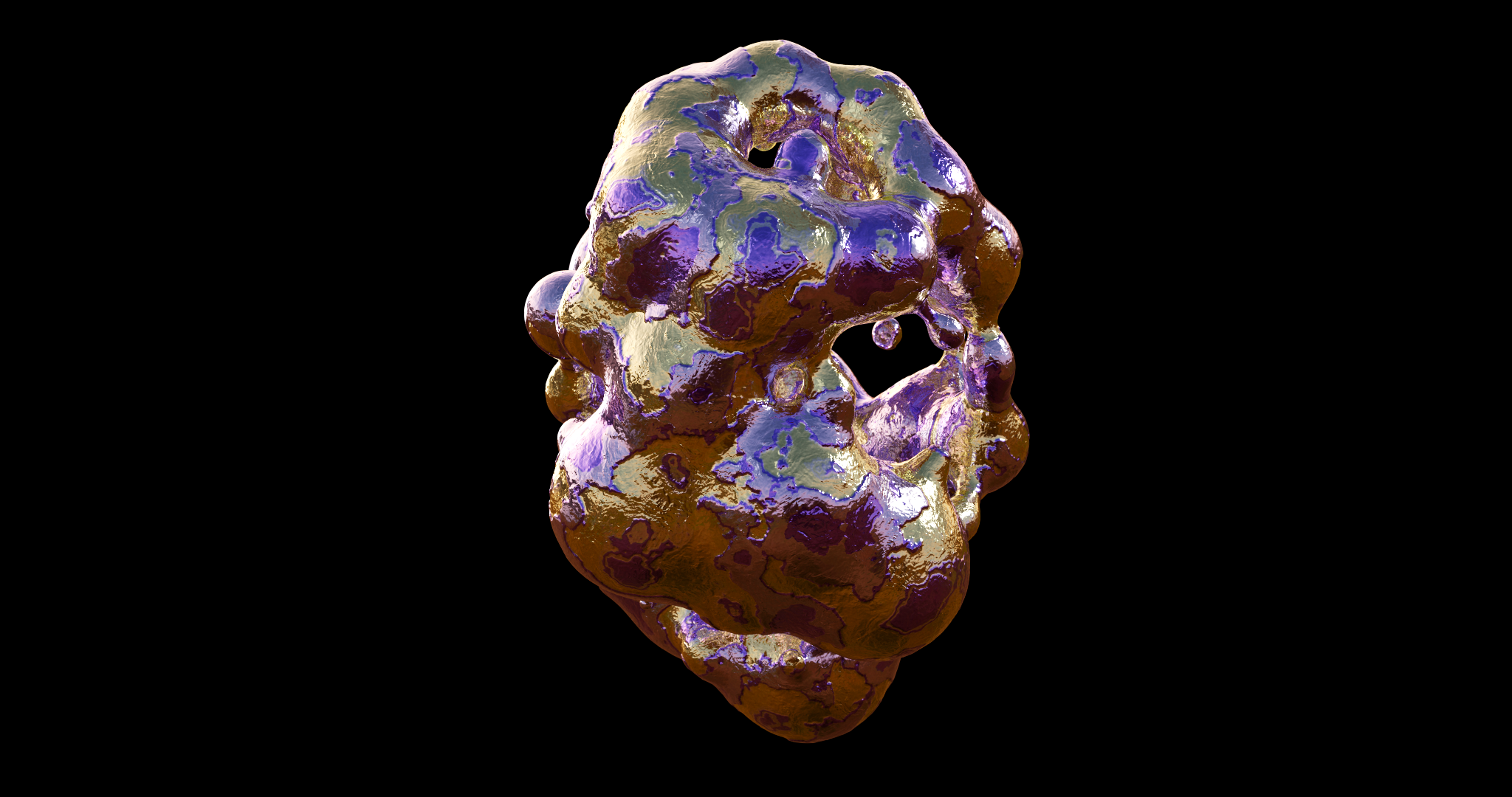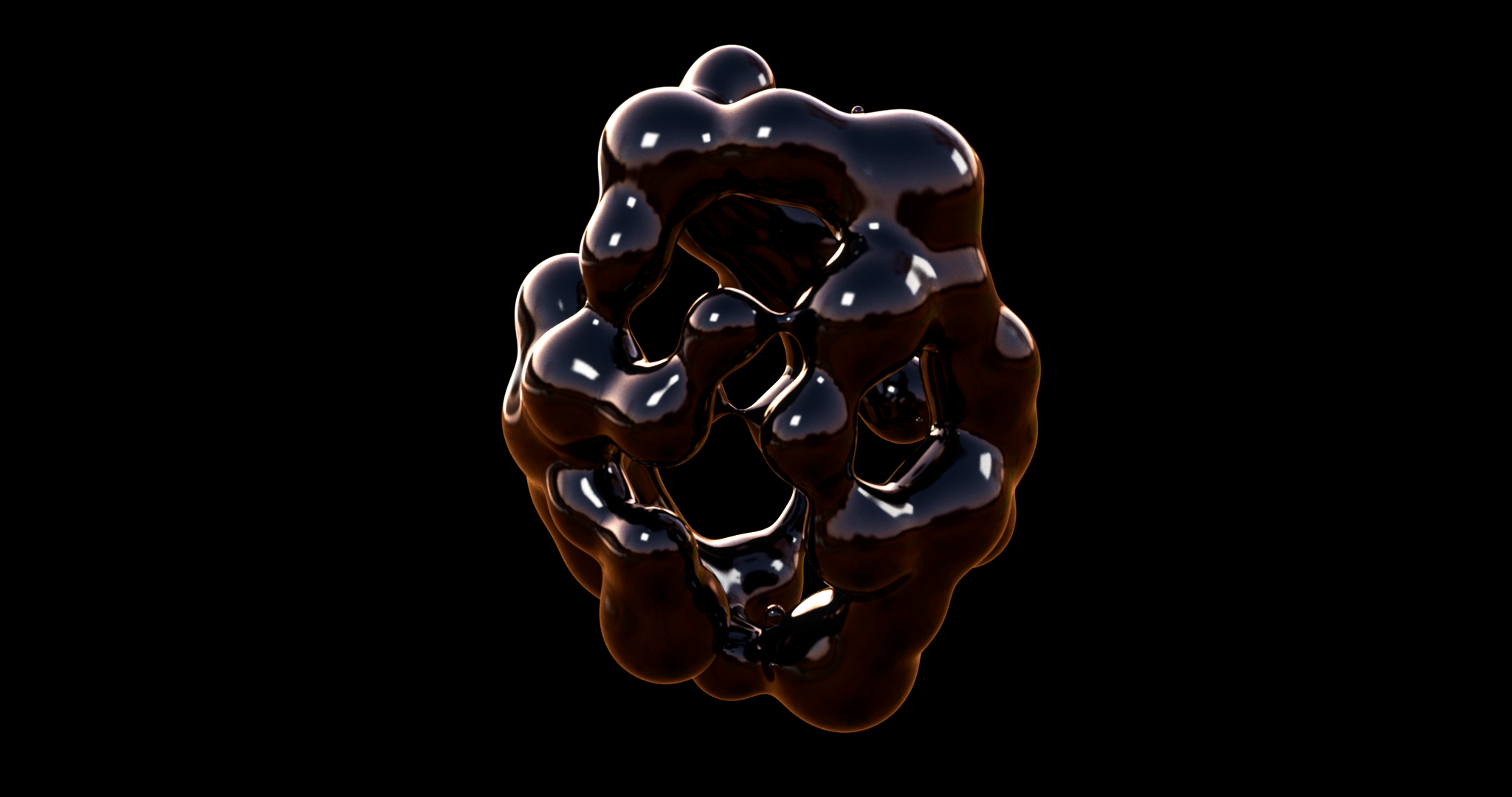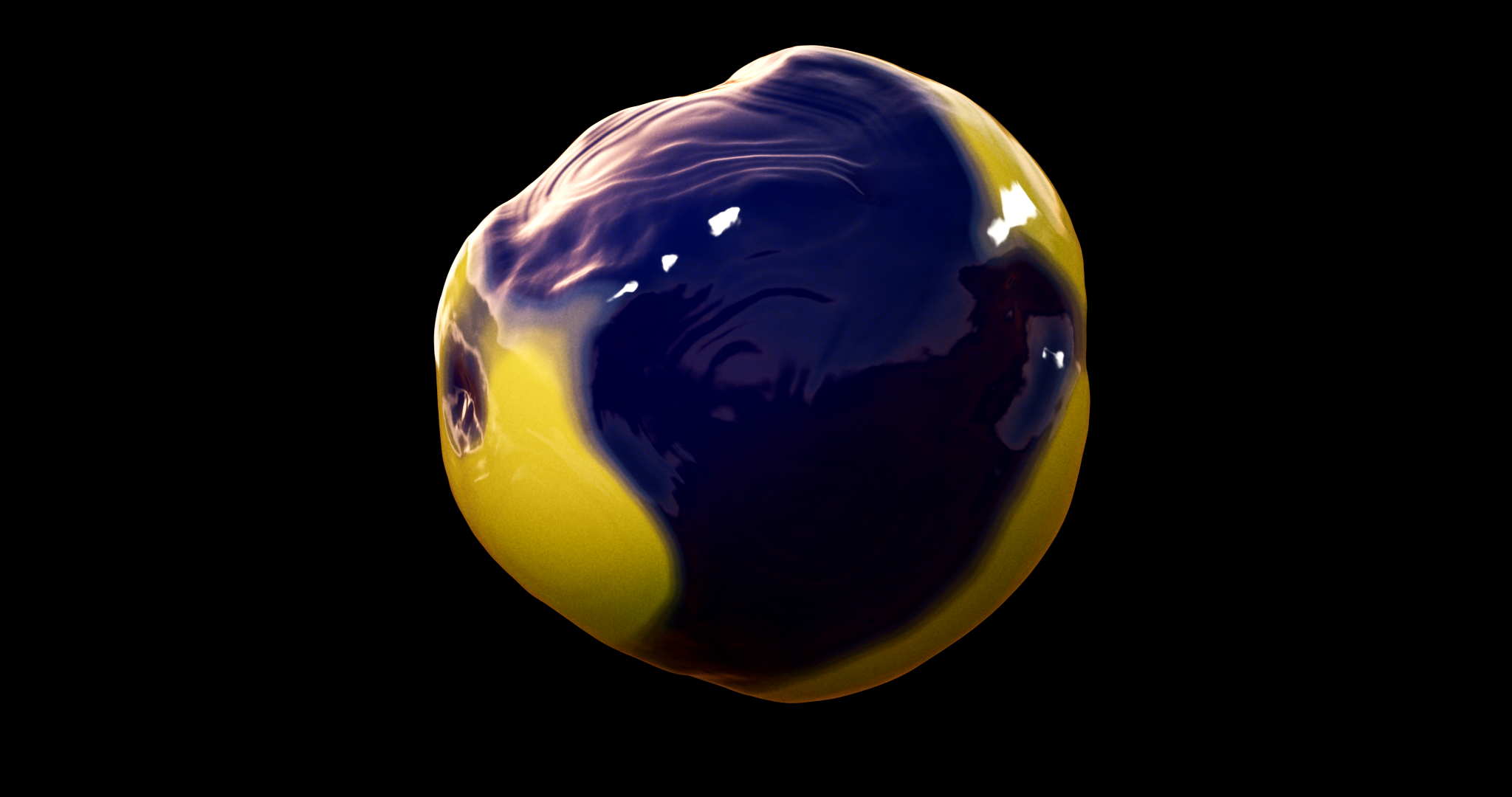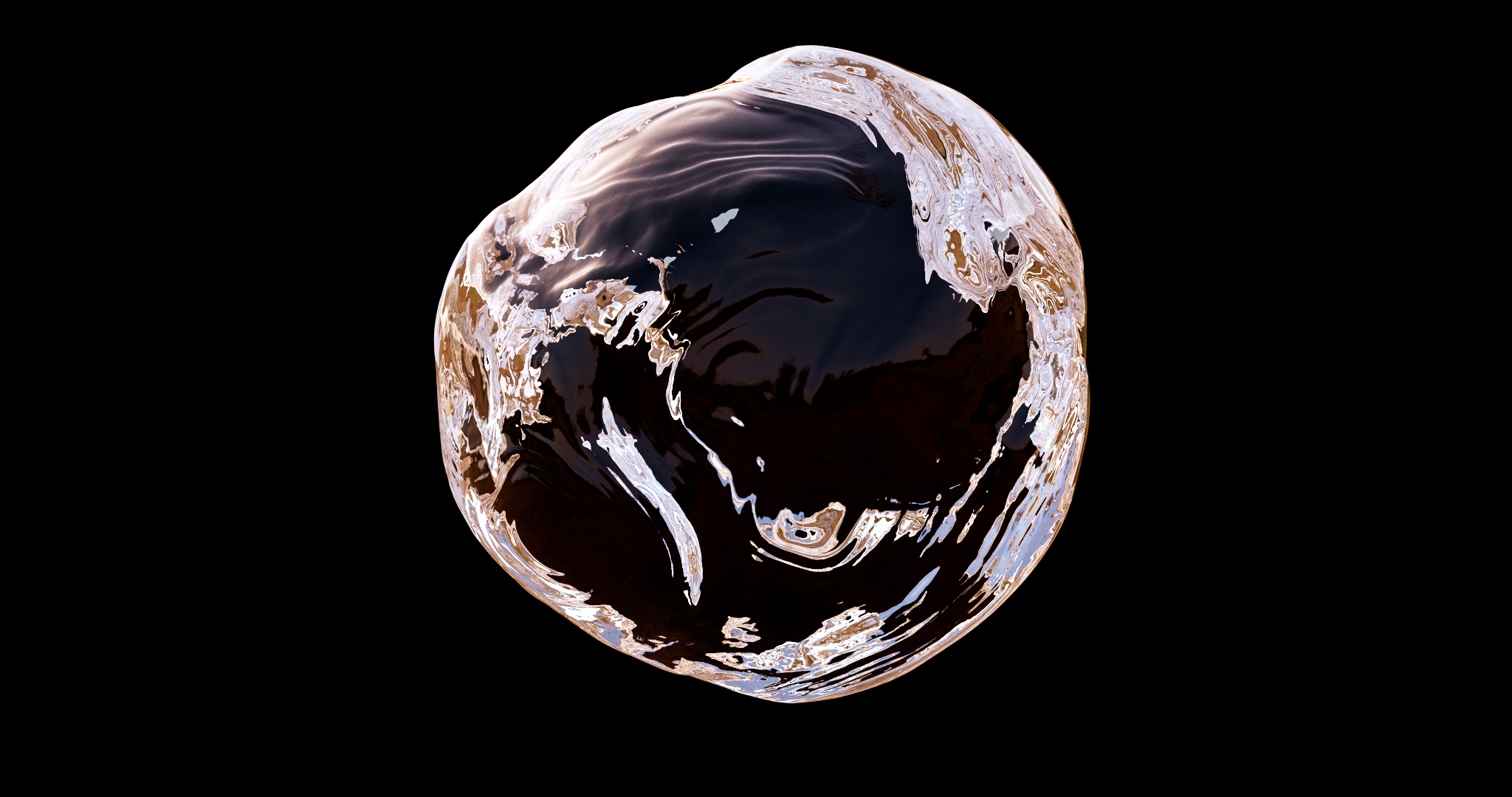Fluid Simulations
I made the following images by copying several cubes with a randomised rotation and scale to points on another cube. After converting this to a volume, then back to a mesh, I made this a collision source. I then setup a fluid simulation using a FLIP solver inside a DOP Network, with a spherical emission source just above the randomised cubes. The fluid particles then reacted to the surface of the cubes and I was able to dial in fluid properties such as viscosity to produce the following results. The fluid colour was initialised by dialling in two colour ramp nodes in series which received colour data from the fluid simulation.
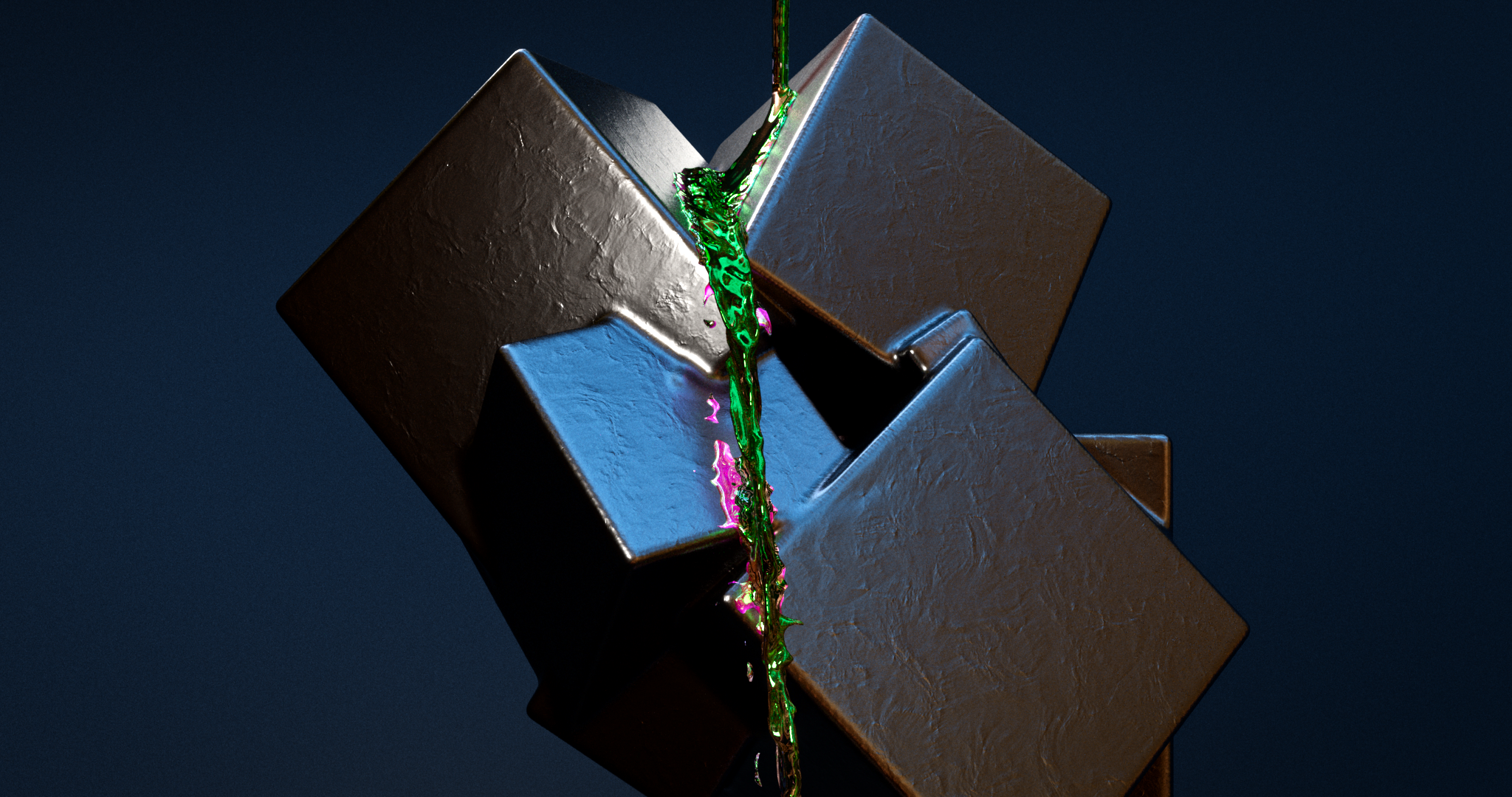


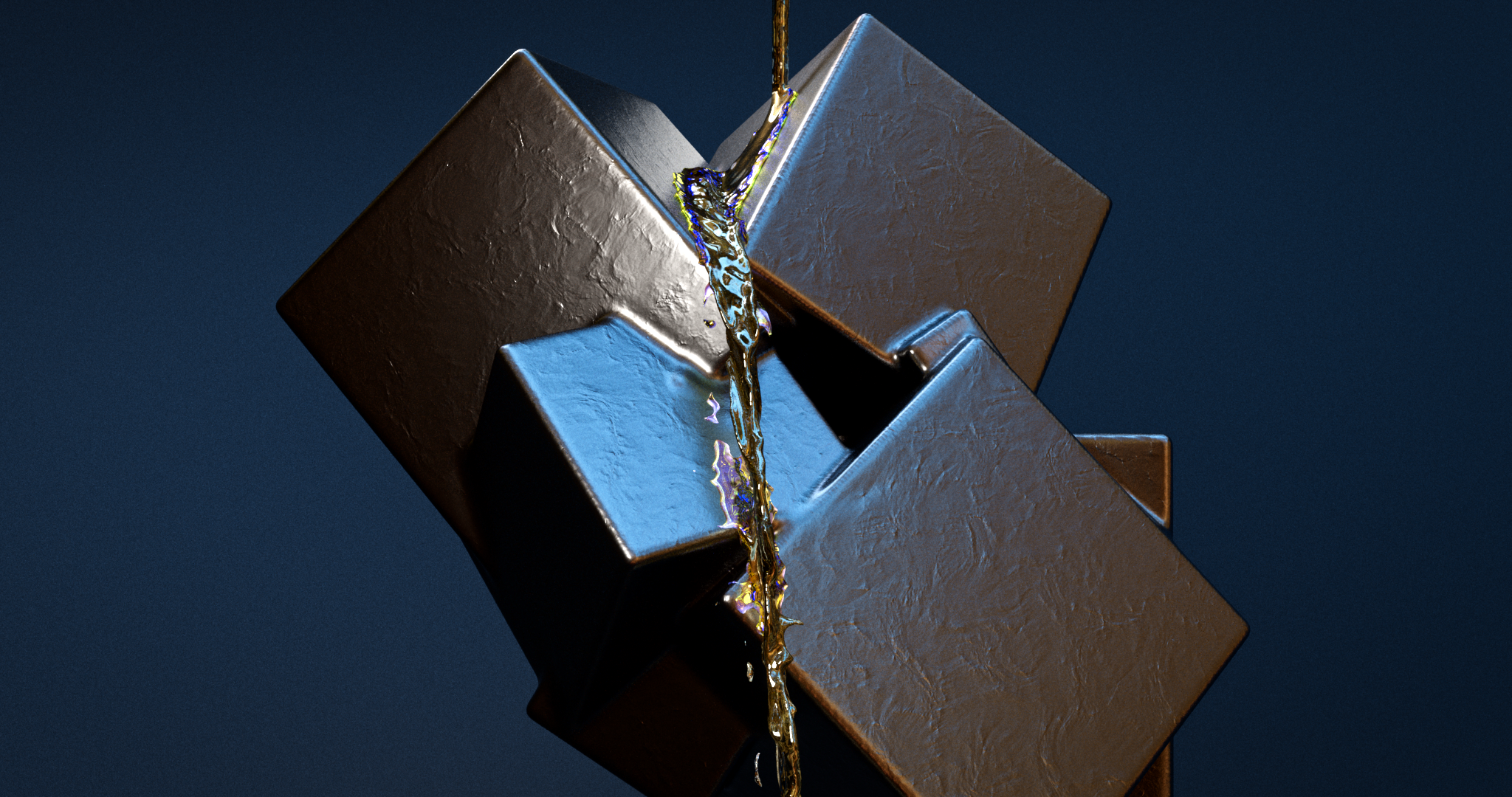
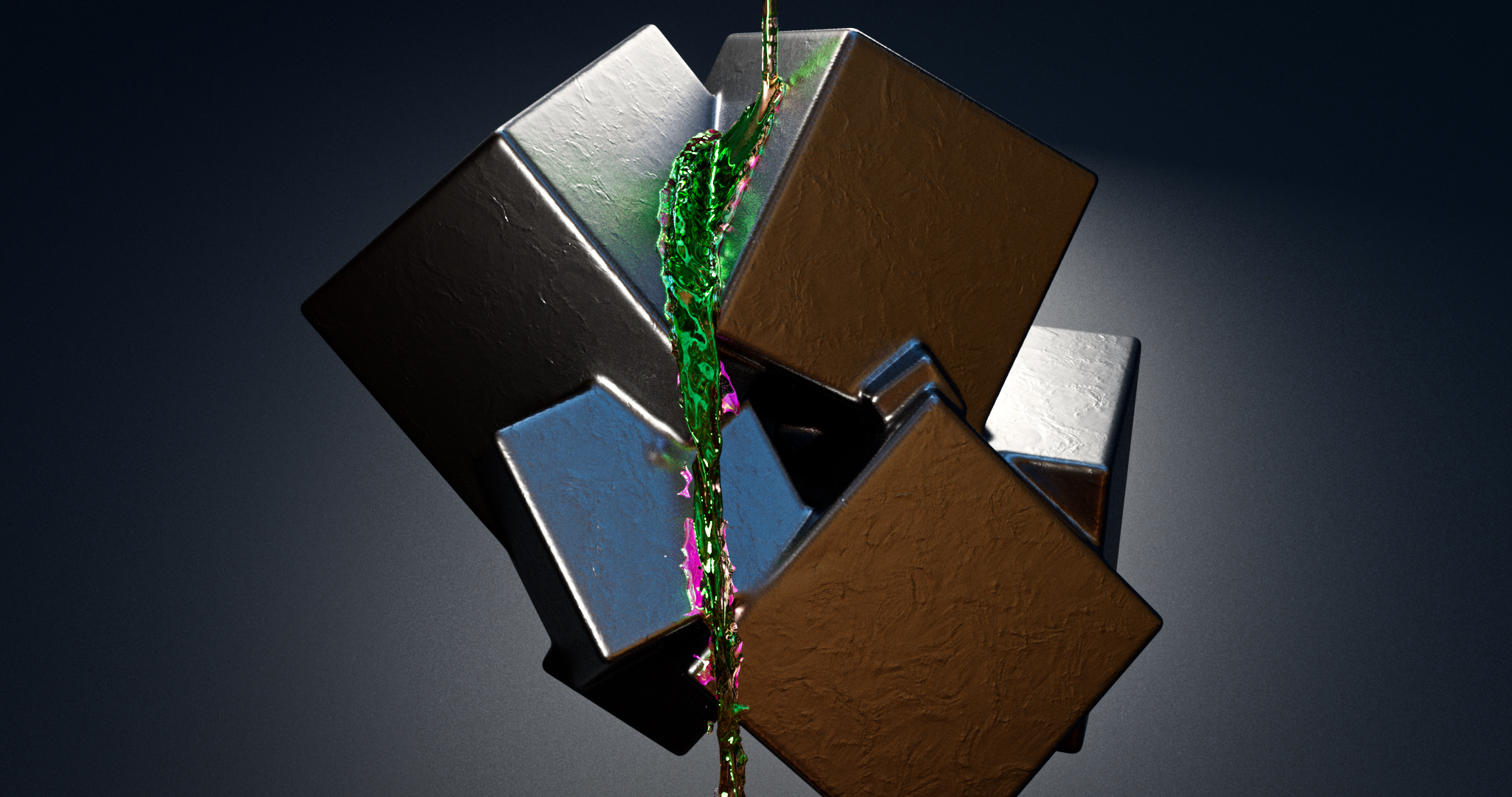
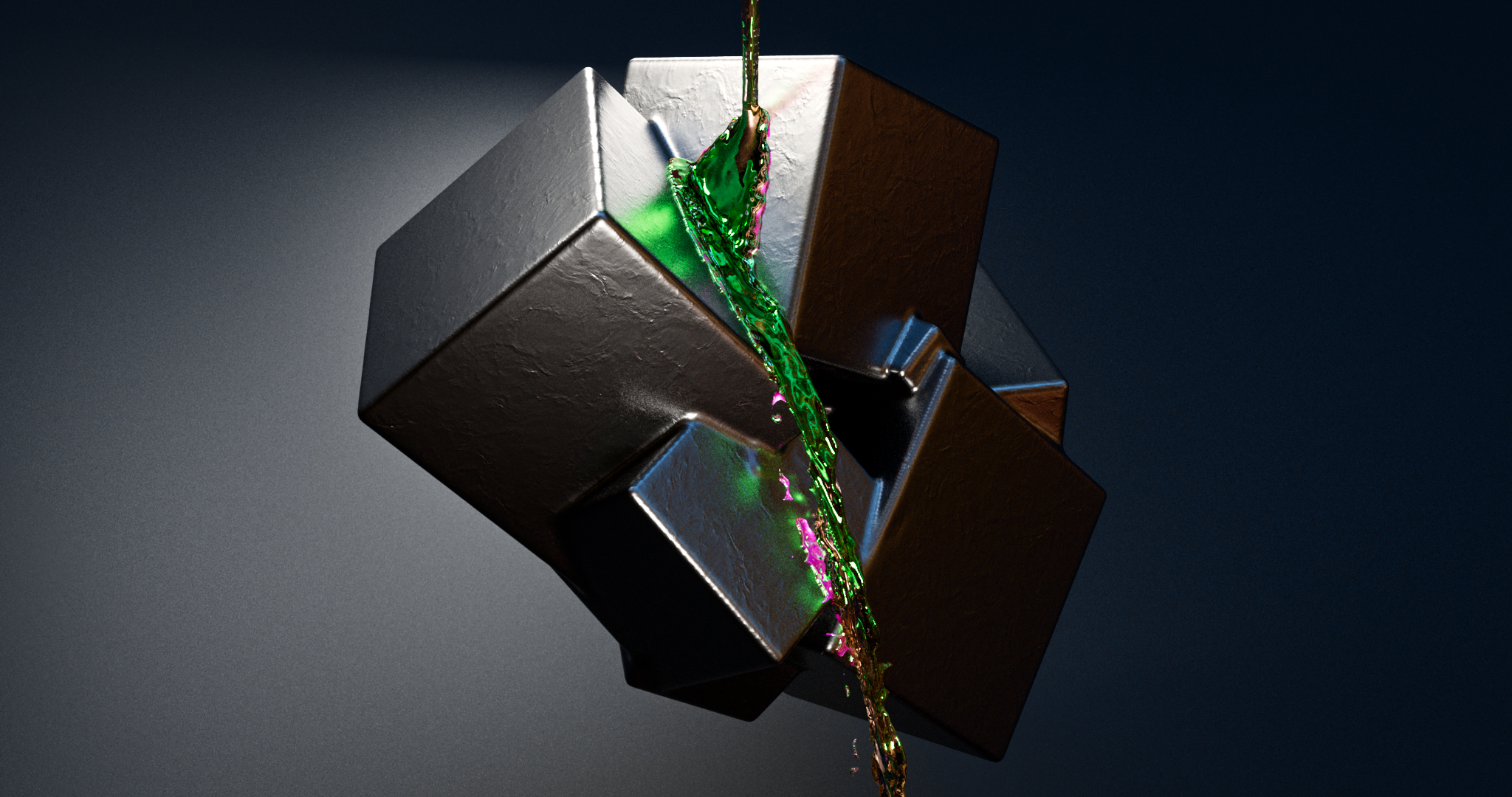
Fluid Animation
Animation Stills
I selected these animation frames as I thought they stood out as individual images
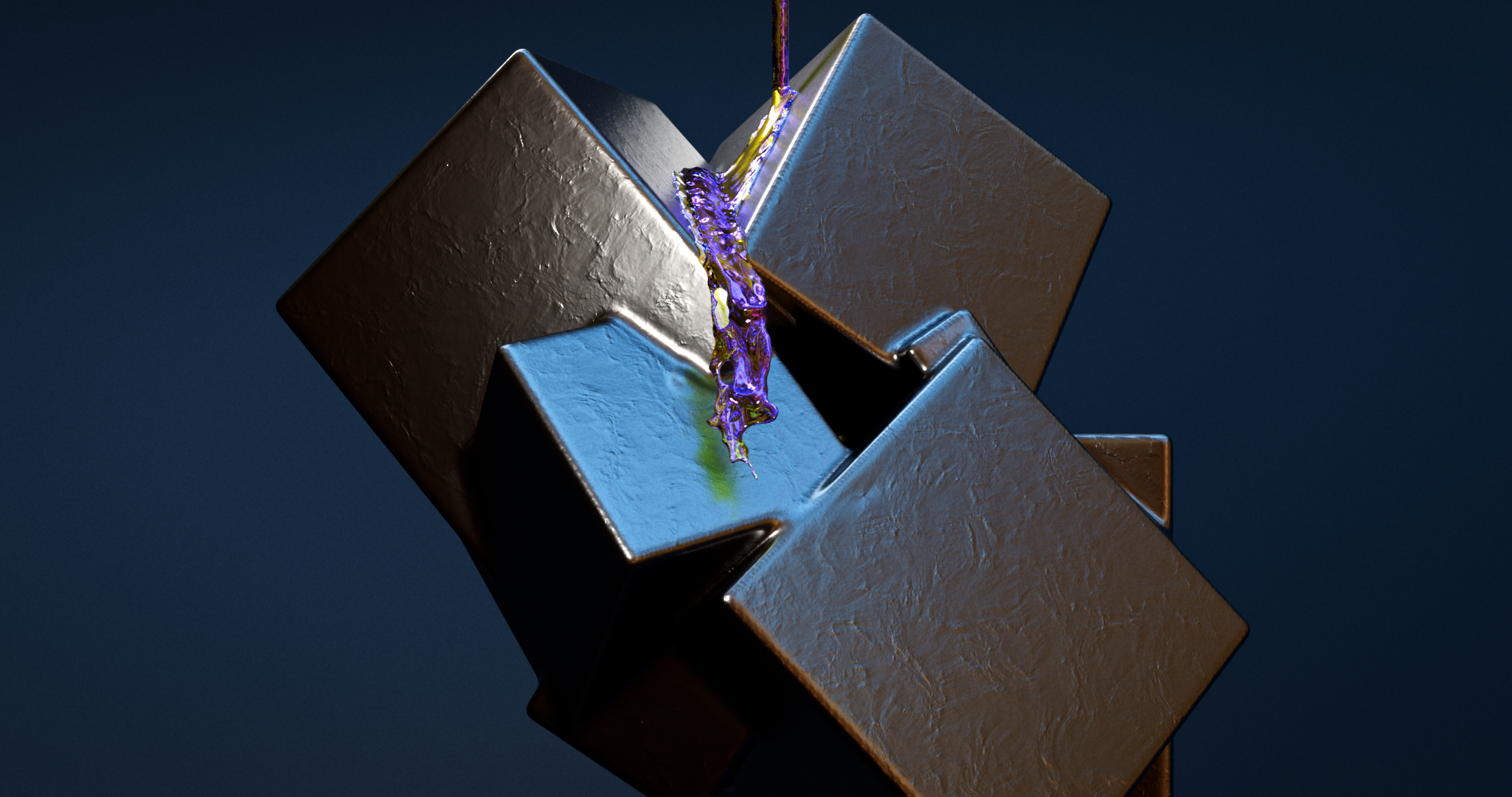
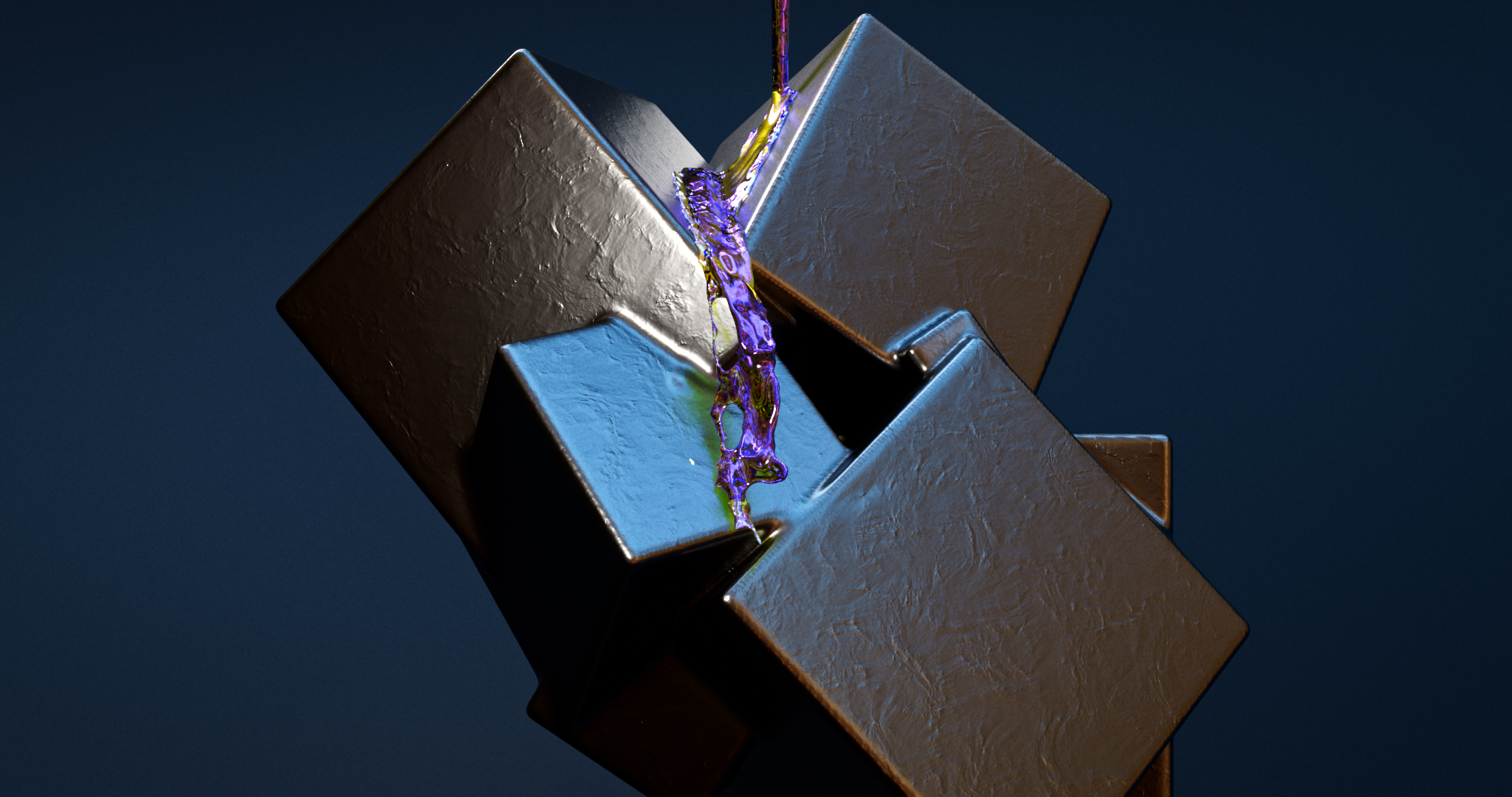
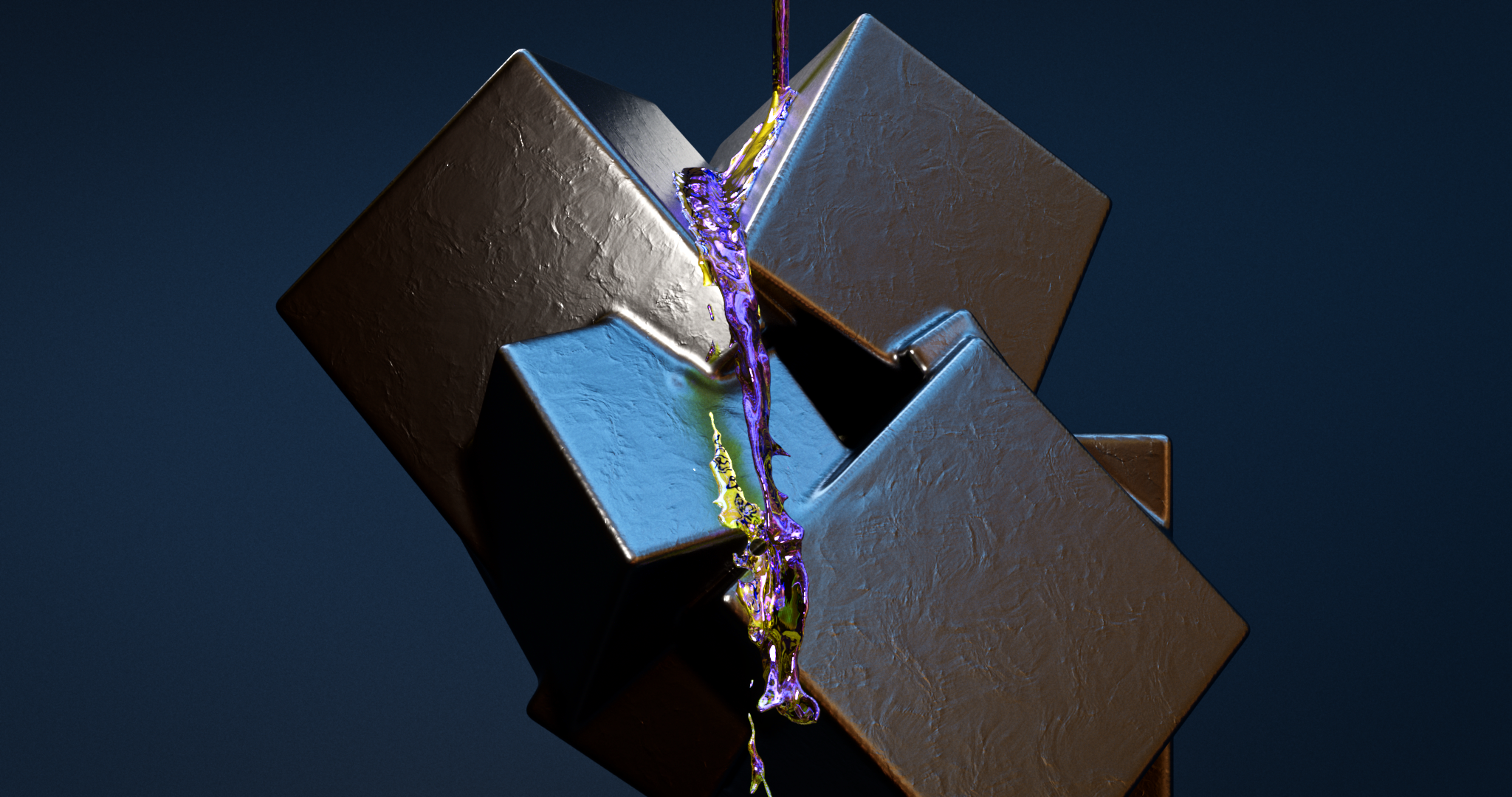
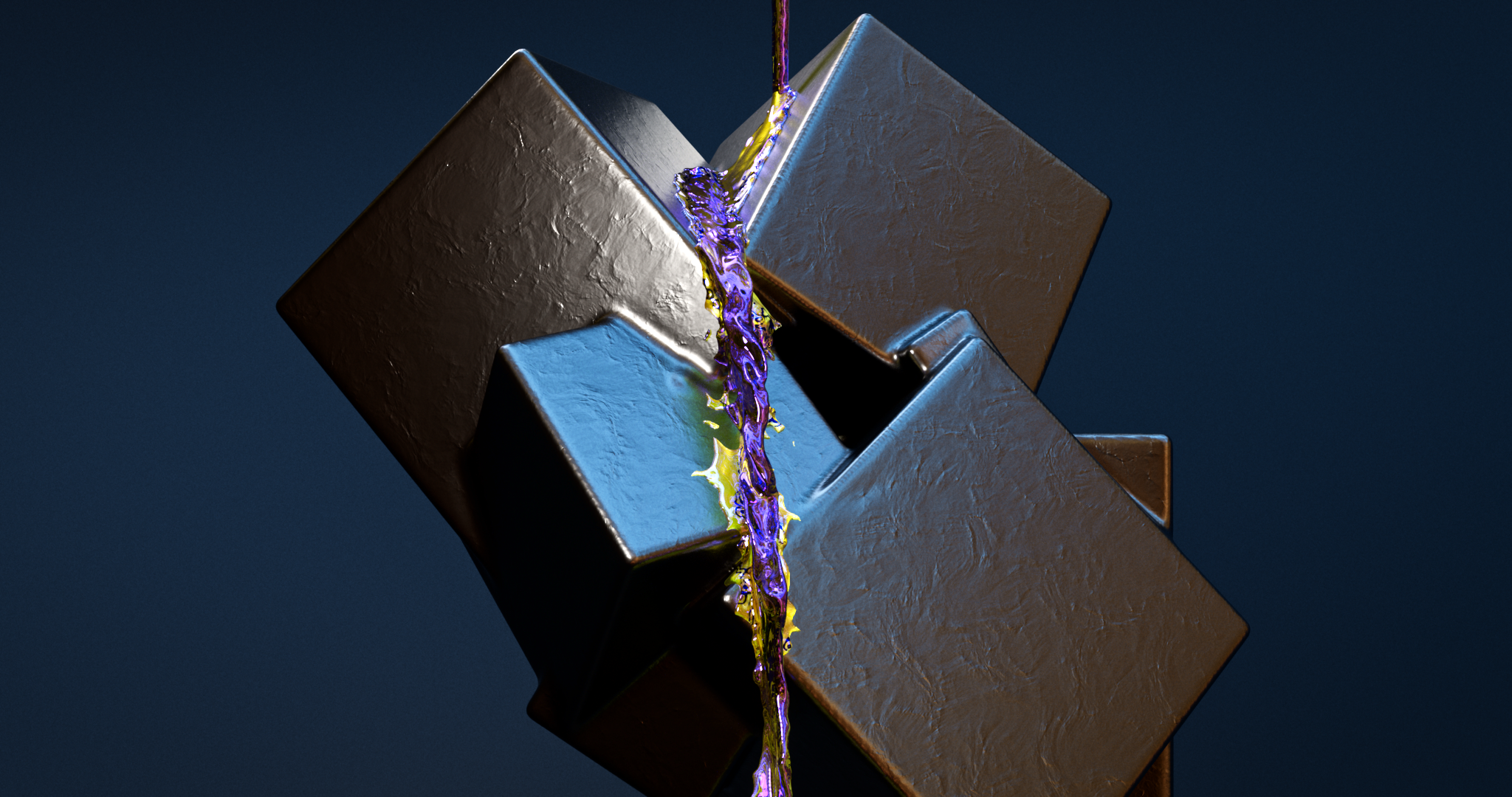
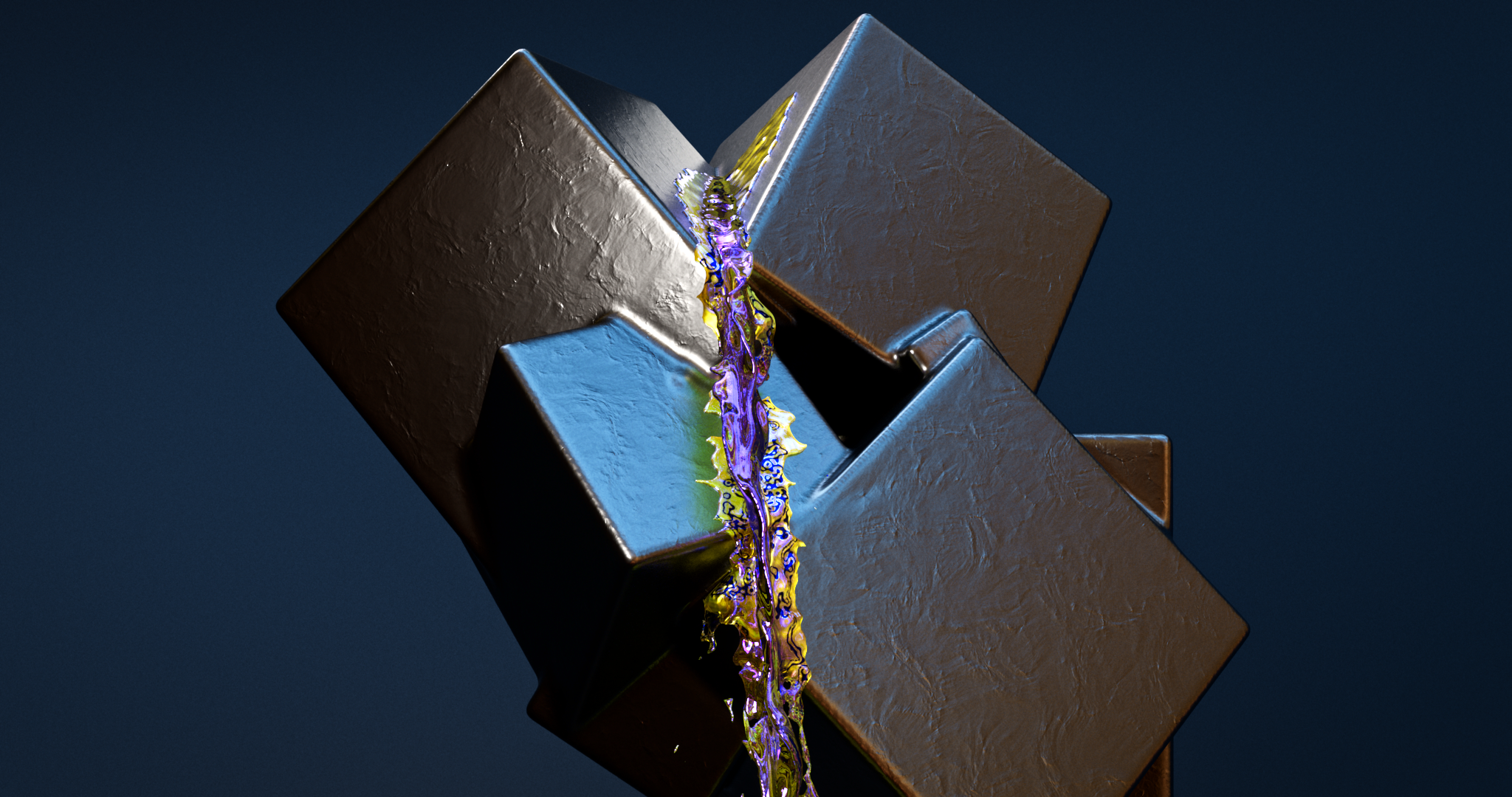
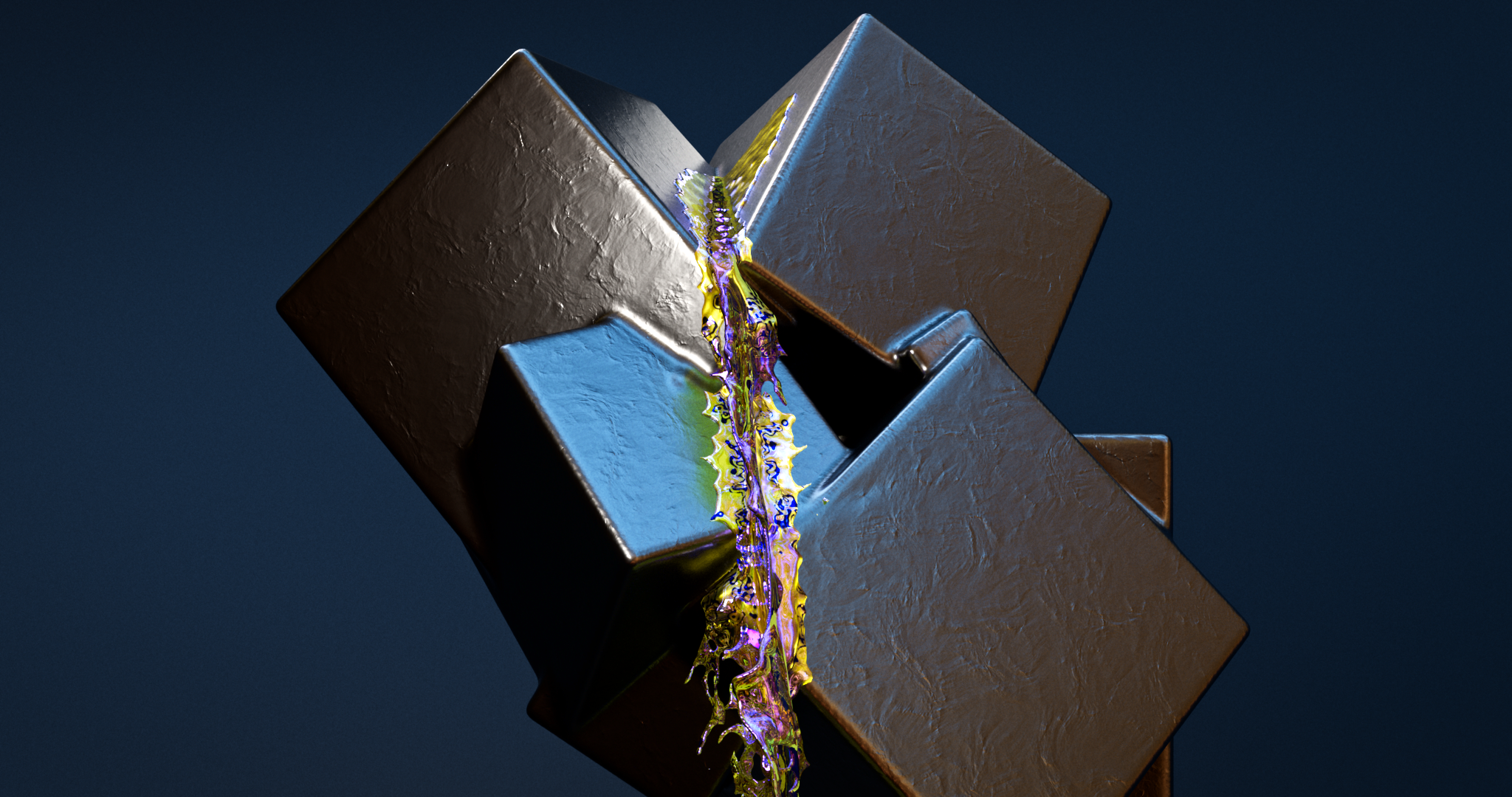
Subsurface Scattering Experiments
I experimented with different material properties to produce the following. The pale green material has a more plastic feel, when compared against the glass-like material. As the randomised cubes were procedurally generated, it was very easy to change the global seed on the scatter node to create an infinite number of different collision structures.
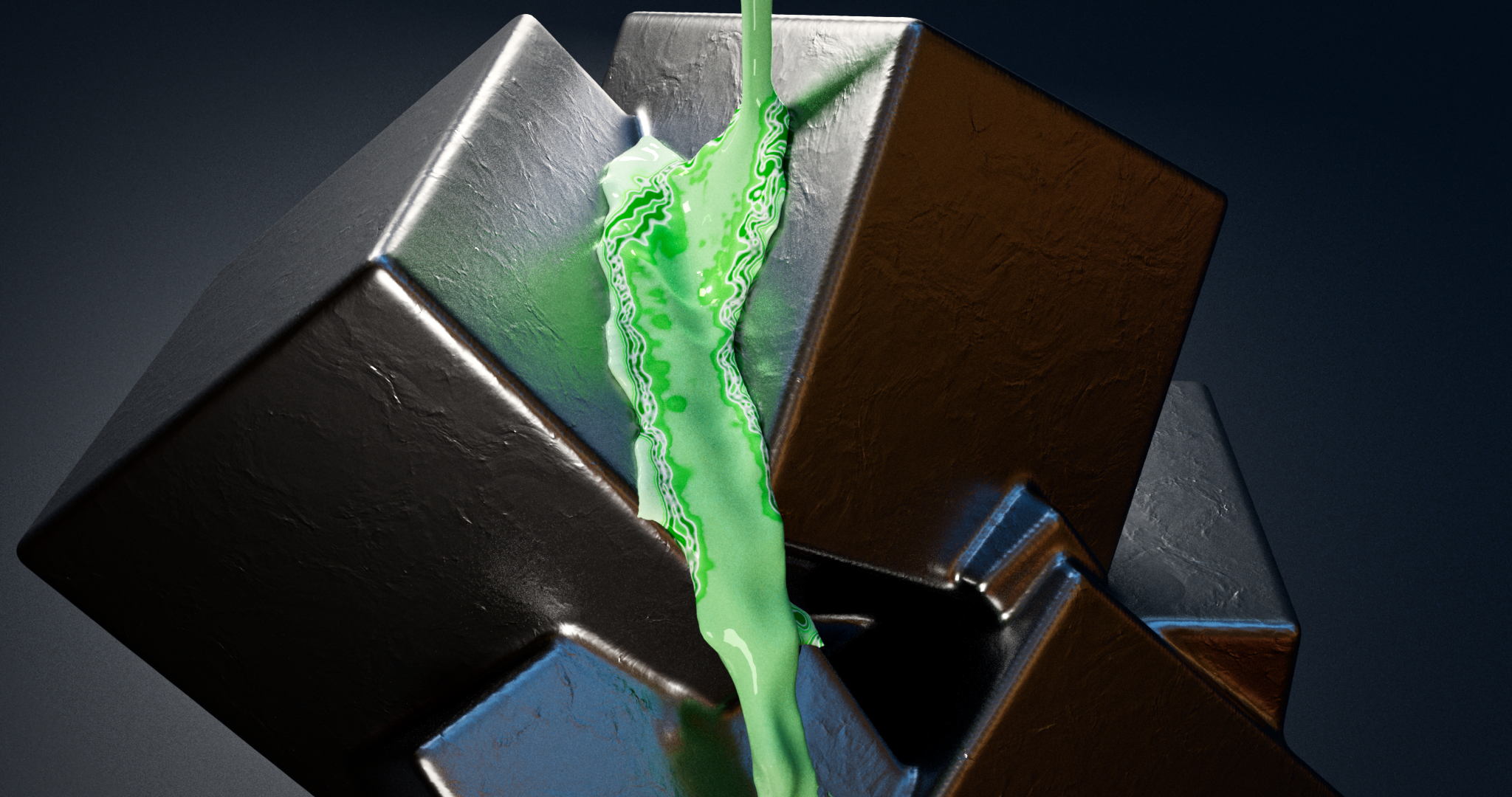

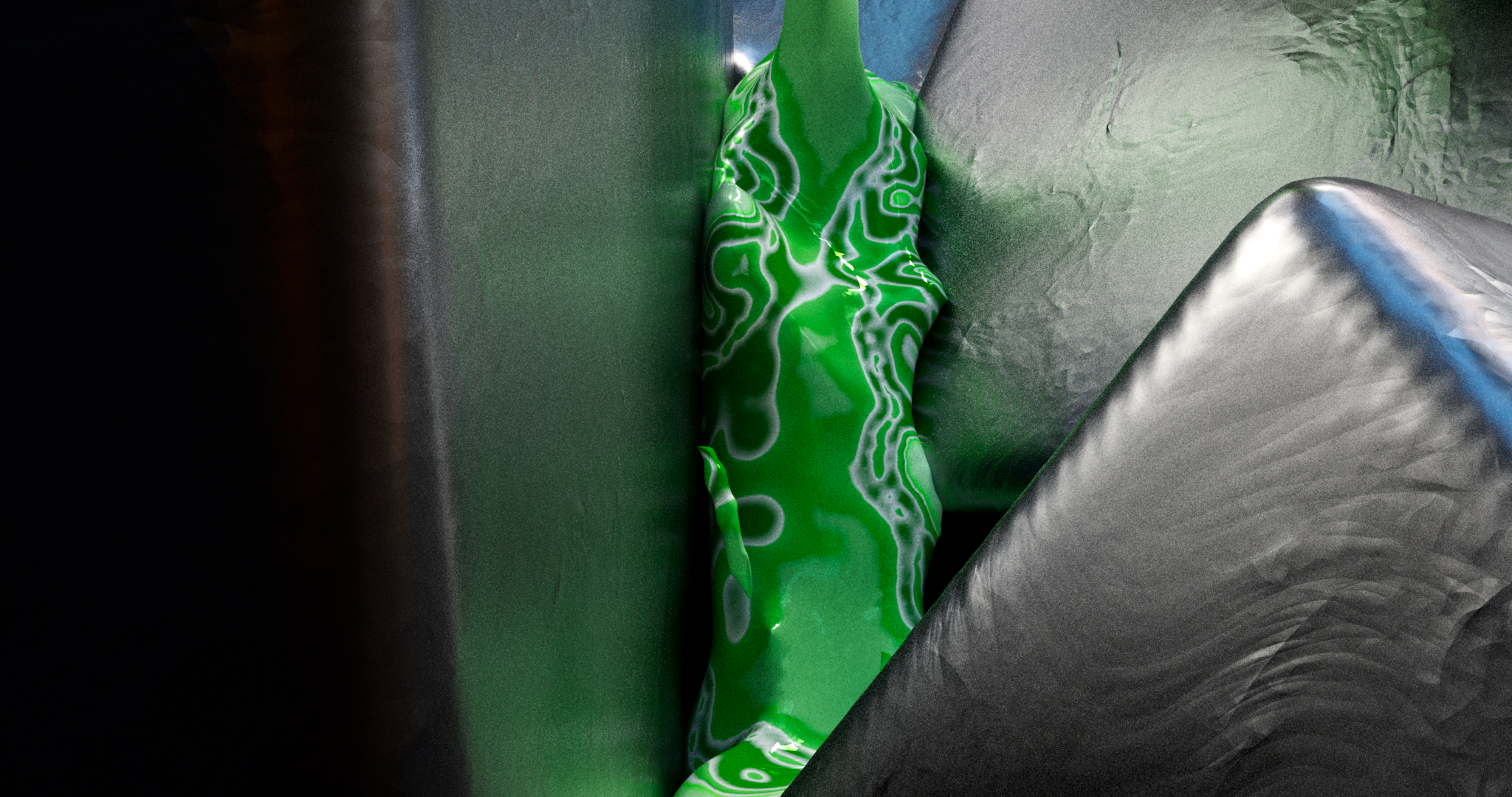
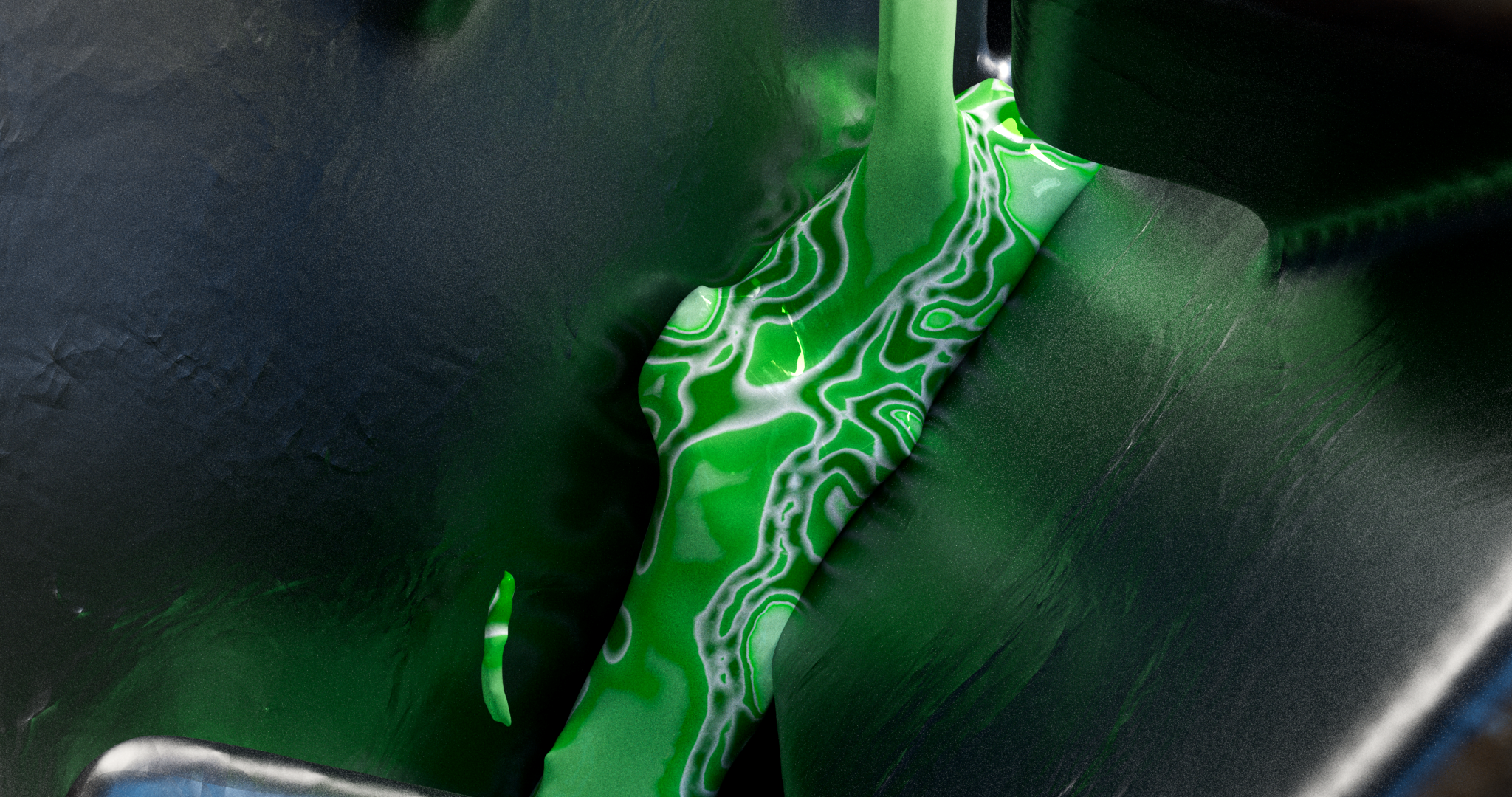
Viscosity and Colour Experiments
By dialling in the particle separation in the particle fluid surface node I was able to adjust fluid viscosity to taste. The following images showcase a more viscous fluid. I also further experimented with colour ramps to gain the following spectrum of colours.


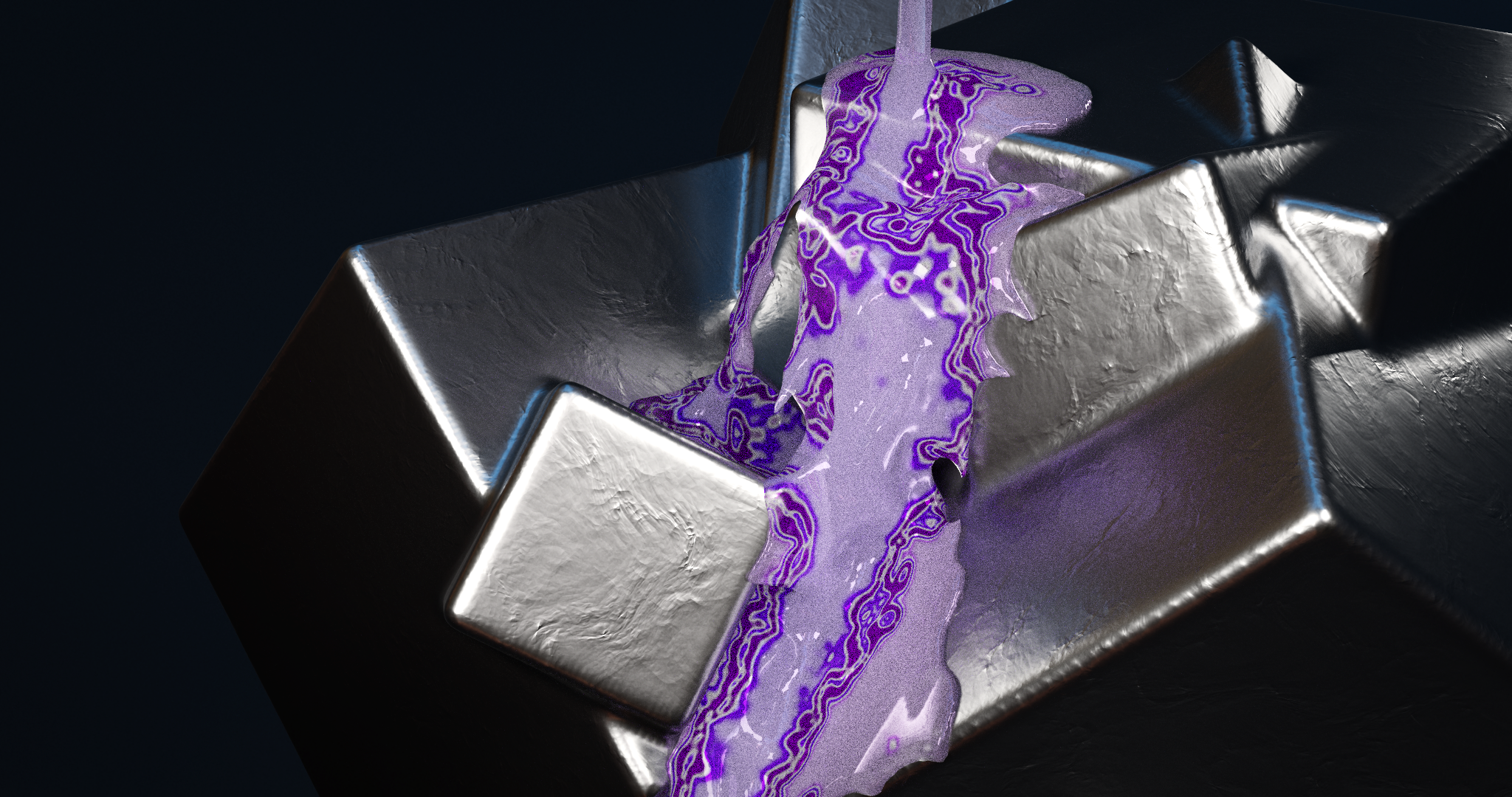
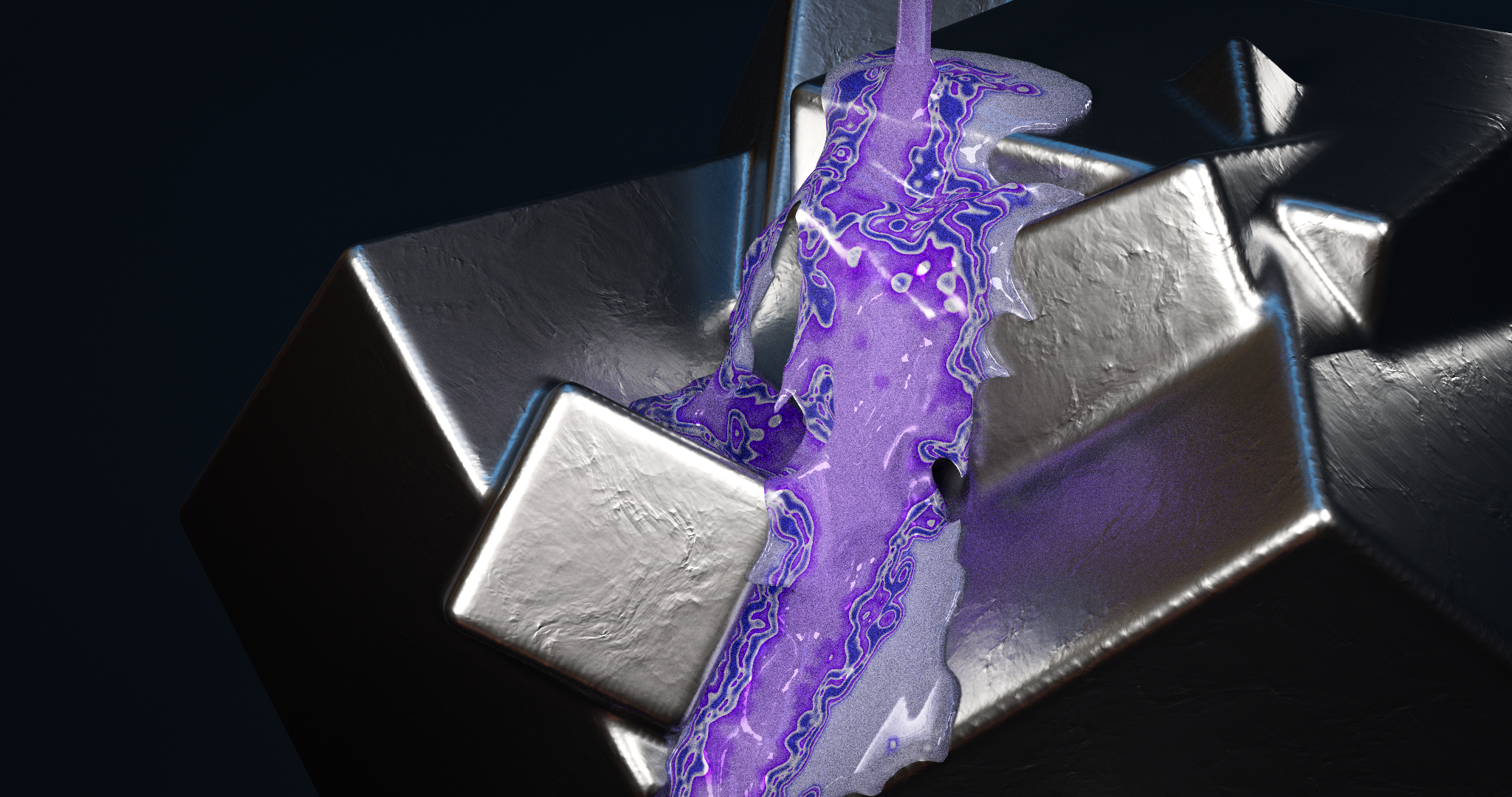
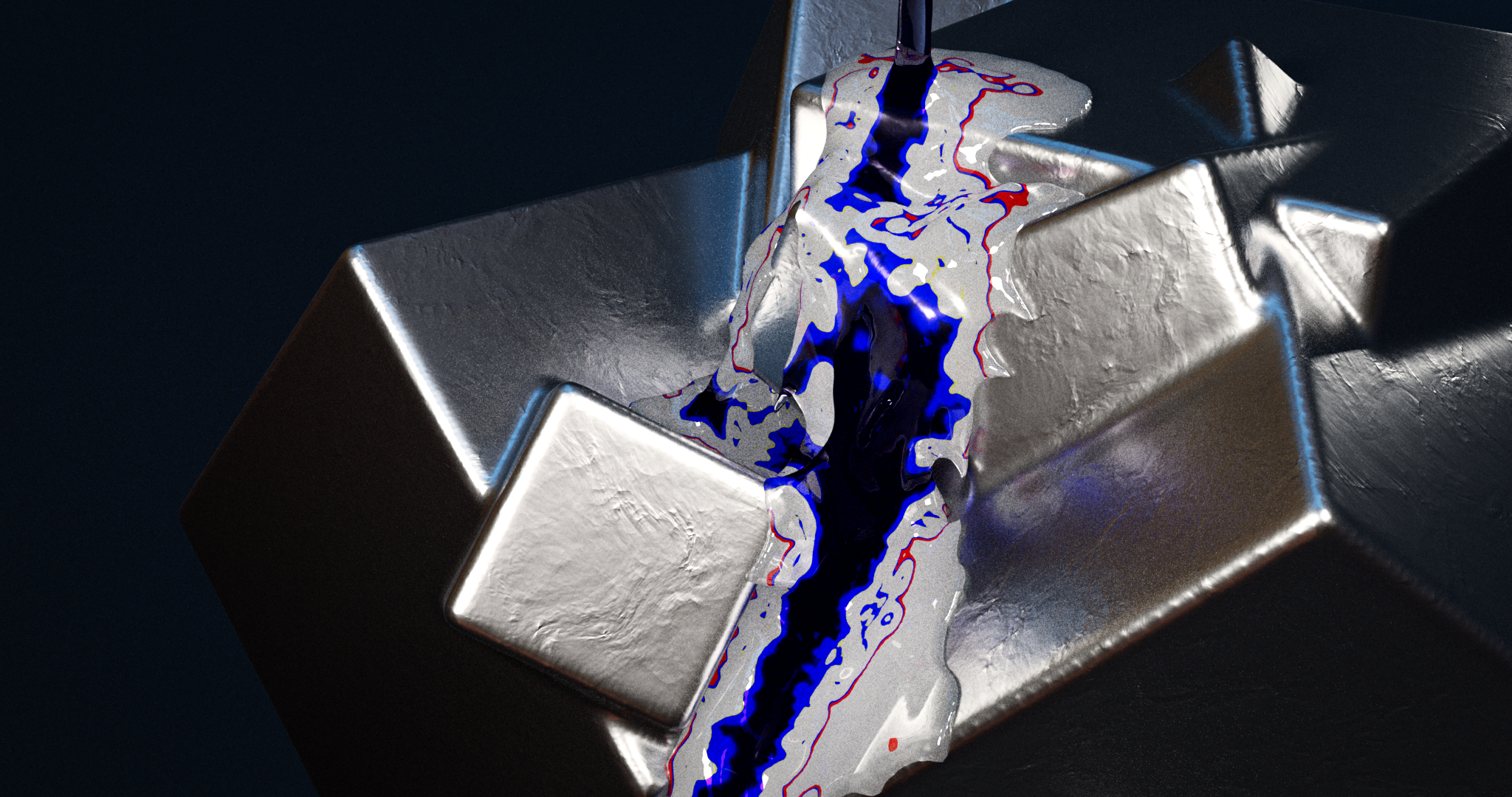
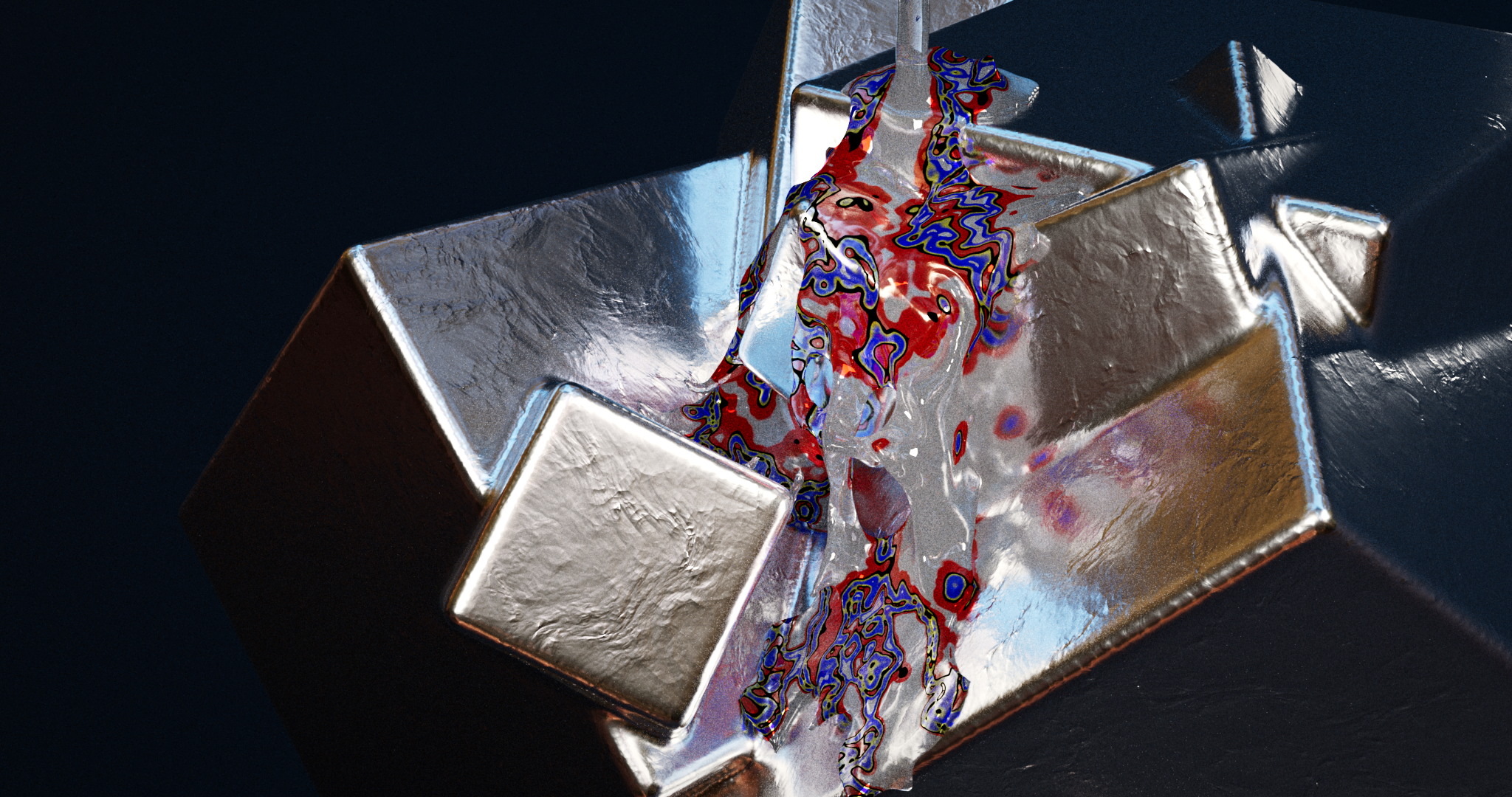
Abstract 3D Sculptures
The following images are the outcome of my experiments in Houdini with creating abstract volumes.
The meshes were created by scattering points on the surface of an oval, copying spheres with a randomised radius to those points, then converting this to a volume. After converting this volume to a polygonal mesh, I smoothed it to taste.
The texture was made by inputting one procedural noise into another, which created two layers of noise that could be adjusted to taste. I experimented with colour, the number of scattered spheres and different material properties to produce the below renders.